Managing construction projects can be hard without the right tools. You need to track tasks, manage resources, share updates, and keep everything on schedule. The best construction project management software makes all of this easier by giving you the tools to organize your work and stay on track.
In this article, we will share 20 of the best construction project management software options. These tools can help you with scheduling, cost management, team communication, and more. Whether your project is small or big, these software solutions can make your work faster and simpler.
With so many options available, it can be tough to find the right software for your needs. That’s why we’ve carefully selected and reviewed these tools based on their features, ease of use, and popularity. From improving teamwork to handling complex project tasks, these software tools are designed to save you time and effort.
Top 20 Construction Project Management Software
We have analyzed and ranked the 20 best construction project management software based on cost, scalability, and features like RFI tracking, Gantt charts, and document control. These tools are tailored to improve job site efficiency, project scheduling, and resource management, making them ideal for contractors, subcontractors, and large-scale projects.
1. ClickUp
ClickUp is a versatile construction project management tool designed for efficient task prioritization, resource allocation, and progress tracking. It supports both high-level planning and detailed task tracking, making it suitable for managing blueprints, site inspections, and contractor schedules. Integration with tools like Slack and Google Drive ensures centralized communication. Its mobile app allows on-site teams to stay connected and updated in real-time.
Key Features:
- Customizable dashboards
- Task management with priority levels
- Time tracking and goal setting
- Integration with tools like Slack, Google Drive, and more
Pros:
- Highly flexible and adaptable to various workflows
- User-friendly interface
- Free version available with generous features
Personal Review: Advanced customization may overwhelm new users, and the mobile app can sometimes be slower compared to the desktop version. Best suited for teams looking for an all-in-one, customizable project management platform.
2. Asana
Asana simplifies visual project planning for construction teams, making it easy to coordinate tasks, deadlines, and workflows. Its timeline view helps map out project phases, ensuring smooth execution from permit approvals to material delivery. Integration with tools like Dropbox allows seamless sharing of essential documents. The mobile app ensures on-site teams can check updates and provide feedback instantly.
Key Features:
- Task boards and calendar views
- Project timeline tracking
- Automated workflows
- Integration with over 100 apps
Pros:
- Simple and intuitive design
- Excellent for team collaboration
- Strong focus on task visualization
Personal Review: Limited advanced features in the free version and overwhelming notifications for some users. Best for teams needing straightforward task and project tracking.
3. Monday.com
Monday.com offers customizable workflows and templates to manage construction schedules, subcontractor tasks, and project progress. It integrates well with accounting and design tools, helping track budgets and design changes effectively. Its intuitive interface serves as a centralized hub for communication and updates, bridging office and field operations.
Key Features:
- Workflow automation
- Customizable project templates
- Resource and time tracking
- Budget management tools
Pros:
- Easy to set up with no learning curve
- Excellent visualization for workflows
- Strong integration options
Personal Review: Pricing can be high for smaller teams, and offline functionality is limited. Best suited for teams needing quick, template-based project management.
4. Houzz Pro
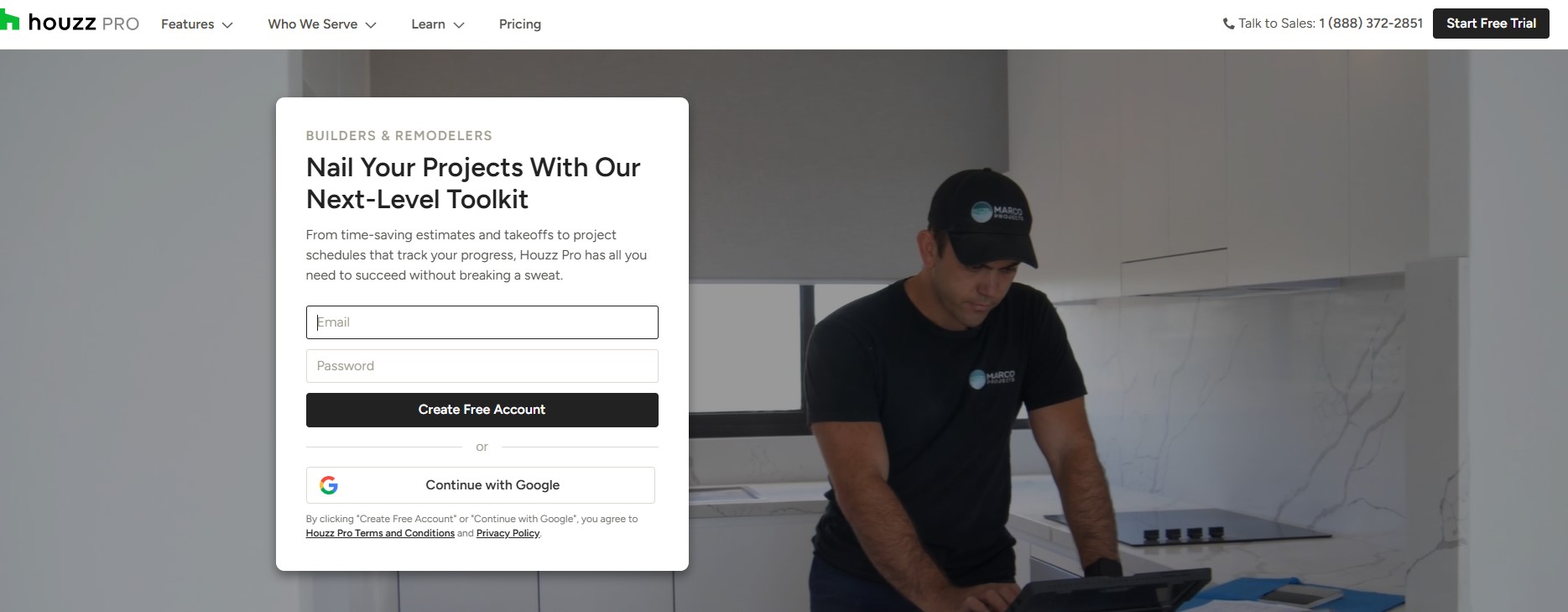
Houzz Pro is an all-in-one project management and design software for construction pros that spans the full customer lifecycle, from CRM and estimates to 3D floor plans, schedules and selections, to financial tools, invoicing and payments. Built-in AI helps pros save time and win more business, while clients benefit from a shared dashboard, immersive visualizations and 24/7 access to project updates.
Key Features:
- End-to-end project, financial and task management
- Client and subcontractor collaboration dashboards
- 3D floor planner and design tools
- Mobile app for project management from the field
Pros:
- Intuitive, user-friendly interface
- Built-in AI automation to save time and reduce errors
- Scalable for businesses of all sizes
Personal Review: Houzz Pro offers a standout suite of tools that streamline every aspect of a project from client onboarding to final invoice. Its blend of AI-powered project management, design and financial features makes it a great fit for firms of all sizes looking to save time, stay organized and provide an impressive client experience.
5. Zoho Projects
Zoho Projects is a cloud-based tool designed to simplify construction project planning with features like time tracking, Gantt charts, and task automation. Its affordability makes it an excellent choice for small and medium-sized teams, especially those already using the Zoho ecosystem. With robust issue tracking and integration options, it keeps projects on track while optimizing team collaboration.
Key Features:
- Task scheduling with automation
- Gantt charts for progress tracking
- Time tracking and expense management
- Integration with Zoho apps and other tools
Pros:
- Affordable for small teams
- Comprehensive features for medium-sized projects
- Easy integration with Zoho apps
Personal Review: Limited customization options and not ideal for large-scale projects. Best suited for small to medium-sized teams leveraging the Zoho ecosystem.
6. Buildertrend
Buildertrend focuses on construction-specific workflows, offering tools for client communication, resource management, and daily logs. It streamlines the management of construction schedules, financials, and subcontractor coordination. The mobile app ensures on-the-go access, allowing teams to update progress and share documents from the job site.
Key Features:
- Client communication portals
- Financial tracking and forecasting
- Task scheduling and daily logs
- Mobile app for real-time updates
Pros:
- Tailored to construction workflows
- Excellent customer support
- Strong client management tools
Personal Review: Can be overwhelming for small teams and requires time to learn all features. Best suited for contractors managing multiple clients and projects.
7. Procore
Procore is an all-in-one solution for construction management, providing tools for budget tracking, blueprint management, and team collaboration. Its powerful reporting features and extensive integration capabilities make it ideal for large-scale projects. Procore’s mobile app keeps field and office teams connected seamlessly, ensuring no delays in project updates.
Key Features:
- Document and blueprint management
- Real-time budget tracking
- Collaboration tools for large teams
- Mobile app for field updates
Pros:
- Comprehensive features for large-scale projects
- User-friendly interface
- Extensive integration options
Personal Review: High pricing may not suit small teams, and offline functionality is limited. Best suited for large construction firms managing complex projects.
8. CoConstruct
CoConstruct is tailored for custom home builders and remodelers, offering tools to manage financials, schedules, and client communication effectively. Its features simplify tracking project timelines, creating estimates, and maintaining transparent communication with clients. The mobile app supports on-the-go updates for busy construction professionals.
Key Features:
- Financial and budget management
- Client portals for communication
- Scheduling and daily progress tracking
- Estimate creation tools
Pros:
- Simplifies client communication
- Strong focus on financial tracking
- Mobile-friendly interface
Personal Review: Limited scalability for large operations and higher pricing for smaller teams. Best suited for custom home builders and remodelers.
9. Fieldwire
Fieldwire is a robust tool for on-site construction management, focusing on task assignments and real-time updates. Its blueprint management features allow teams to collaborate on up-to-date plans, ensuring accuracy during execution. The mobile-first design makes it ideal for field teams needing instant access to project data.
Key Features:
- Task assignment and tracking
- Blueprint and document management
- Real-time progress updates
- Mobile-first design
Pros:
- Excellent for field team communication
- Easy-to-use mobile app
- Affordable pricing
Personal Review: Lacks advanced office management features and reporting tools. Best suited for on-site task and team coordination.
10. PlanGrid
PlanGrid specializes in field project management, offering tools for sharing up-to-date project plans and cost tracking. Teams can collaborate on the latest blueprints, annotate documents, and track field progress seamlessly. Its focus on field operations ensures site teams have all the information they need to execute tasks accurately.
Key Features:
- Blueprint sharing and annotation
- Field progress tracking
- Cost management tools
- Mobile app for real-time updates
Pros:
- User-friendly interface
- Focused on field operations
- Real-time document updates
Personal Review: Limited office management features and higher pricing for smaller teams. Best suited for field teams needing up-to-date project information.
11. TeamGantt
TeamGantt specializes in Gantt chart-based project management, offering a visual way to plan and schedule construction projects. Its intuitive drag-and-drop interface allows teams to organize tasks, track progress, and adjust timelines effortlessly. Integration with time tracking tools ensures accurate monitoring of project timelines and resources, making it an efficient choice for teams focused on scheduling.
Key Features:
- Gantt chart visualization
- Task dependencies
- Progress tracking
- Team collaboration tools
Pros:
- Intuitive interface
- Focused on visual project scheduling
- Easy-to-use drag-and-drop functionality
Personal Review: Limited advanced features for large-scale construction projects. Best suited for teams focused on detailed scheduling and timeline management.
12. Teamwork.com
Teamwork.com excels in fostering collaboration among construction teams, offering features like task tracking, file sharing, and time management. With its powerful client collaboration tools, it ensures that stakeholders are always informed and involved. Integration with financial tools adds to its utility in managing project budgets effectively.
Key Features:
- Task and time tracking
- Client collaboration tools
- Resource management
- File sharing and storage
Pros:
- Excellent client collaboration features
- Strong focus on team communication
- Integration with financial tools
Personal Review: Lacks advanced construction-specific features. Best for teams needing enhanced client collaboration and project oversight.
13. Nutcache
Nutcache is a budget-friendly tool for managing construction project costs, timelines, and invoices. It integrates budgeting and invoicing features with task management to provide a seamless solution for small to medium-sized projects. With its user-friendly interface, teams can easily track expenses and ensure financial transparency.
Key Features:
- Budget and expense tracking
- Invoice generation
- Task and time management
- Reporting tools
Pros:
- Affordable pricing
- Combines budgeting with task management
- Easy-to-use interface
Personal Review: Limited scalability for large-scale projects. Best for small teams managing project budgets and timelines.
14. Yookkan
Yookkan is a simple yet powerful tool for visual workflow management, allowing construction teams to create and manage Kanban boards efficiently. It provides real-time updates on project progress and enables teams to prioritize tasks seamlessly. Its visual approach makes it an excellent option for teams focused on agile project management.
Key Features:
- Kanban boards
- Task prioritization
- Real-time progress updates
- Workflow visualization
Pros:
- Focus on visual task management
- Real-time collaboration
- Easy to use for agile workflows
Personal Review: Limited advanced reporting and integrations. Best suited for teams prioritizing agile workflows and task visualization.
15. Clockify
Clockify is a time-tracking software designed to help construction teams monitor billable hours and project timelines. Its simple interface and robust reporting tools allow managers to track time spent on tasks and analyze productivity trends. Clockify integrates with other project management tools for seamless operations.
Key Features:
- Time tracking
- Billable hour calculation
- Productivity reports
- Integration with other tools
Pros:
- Free to use with essential features
- Simple and intuitive interface
- Detailed reporting capabilities
Personal Review: Lacks advanced construction-specific features. Best for teams focused on time tracking and productivity analysis.
16. Fluix
Fluix focuses on document management and no-code workflow automation, making it ideal for construction teams handling large volumes of paperwork. From digitizing blueprints to automating approval processes, Fluix ensures that all documents are organized and easily accessible.
Key Features:
- Document digitization
- Workflow automation
- Real-time document updates
- Mobile access
Pros:
- Streamlines document handling
- Reduces reliance on paper-based processes
- Easy to implement no-code workflows
Personal Review: Limited features for task management. Best suited for teams focused on document digitization and approval workflows.
17. Leap
Leap is designed for contractors looking to simplify project estimation and client management. It offers tools for creating accurate estimates, managing client communications, and streamlining workflows. Leap’s mobile-friendly platform ensures that contractors can manage projects on-site effectively.
Key Features:
- Project estimation tools
- Client management portals
- Workflow automation
- Mobile-friendly interface
Pros:
- Focused on contractor-specific needs
- Simplifies estimation and client communication
- Mobile app for on-the-go project management
Personal Review: Lacks advanced scheduling tools. Best for contractors prioritizing estimation and client communication.
18. OpenDocMan
OpenDocMan is an open-source document management system that helps construction teams organize and store important files securely. Its simplicity and customization options make it a budget-friendly choice for managing contracts, blueprints, and other critical documents.
Key Features:
- Document organization
- Secure file storage
- Customizable workflows
- Open-source platform
Pros:
- Free and open-source
- Customizable for specific needs
- Secure document storage
Personal Review: Limited advanced features and integrations. Best suited for teams needing affordable document management solutions.
19. Buildern
Buildern provides a comprehensive platform for managing construction projects, offering tools for resource allocation, cost tracking, and client communication. Its user-friendly interface and real-time updates make it an excellent choice for teams managing complex projects.
Key Features:
- Resource allocation
- Cost management
- Client communication tools
- Real-time updates
Pros:
- Comprehensive feature set
- Easy-to-use interface
- Strong focus on client communication
Personal Review: High pricing for small teams. Best for teams managing large-scale construction projects.
20. OrangeScrum
OrangeScrum is a flexible tool for scheduling and resource management, offering both open-source and cloud-based solutions. It provides features like task management, resource allocation, and time tracking, making it a versatile option for construction professionals.
Key Features:
- Task scheduling
- Resource management
- Time tracking
- Open-source and cloud options
Pros:
- Flexible deployment options
- Affordable pricing
- Strong scheduling features
Personal Review: Lacks specialized construction-focused tools. Best for teams needing affordable scheduling and resource management solutions.
What to Look for in Construction Project Management Software?
Finding the right construction project management software is key to running projects smoothly. It can help you juggle multiple tasks, teams, and resources while keeping everything on track. Here are some important things to look for when choosing the right tool:
1. Ease of Use
The software should be easy to navigate and simple to use for everyone involved. A user-friendly interface ensures your team can quickly adopt it without wasting time on complicated setups or lengthy training.
2. Task and Scheduling Management
A good tool should make it easy to juggle tasks and deadlines. Look for features like Gantt charts, calendars, and task boards to plan and assign work. This ensures every team member knows their responsibilities and can track progress.
3. Resource Tracking
Managing resources is a big part of construction. The software should help you allocate workers, equipment, and materials effectively. Tools with real-time resource tracking prevent overbooking and help forecast needs.
4. Cost and Budget Control
Budgeting is critical in construction projects. The software should allow you to manage costs, track expenses, and compare actual spending with initial estimates. Features like job costing can give you better control over project budgets.
5. Team Collaboration
Construction involves many moving parts, so communication tools are a must. Look for software that supports real-time messaging, file sharing, and updates. This ensures teams stay connected, whether on-site or off-site.
6. Document Management
Construction projects produce tons of documents, like contracts, blueprints, and permits. A good tool should keep all these files organized and easily accessible while ensuring only authorized users can view or edit them.
7. Mobile Access
Construction work happens on the move. Software with mobile apps or cloud access ensures that team members can update progress, share information, and view schedules right from their smartphones or tablets.
8. Integration Capabilities
The tool should play well with others. It should integrate with accounting software, CRM tools, or any other systems you use, so you don’t have to juggle between multiple platforms to get your work done.
9. Customizable Features
Every construction project is different. The software should allow you to tailor workflows, dashboards, and settings to match your project needs. Customization makes the tool more effective for your team.
10. Reports and Analytics
Construction management software should provide detailed reports on progress, costs, and resource usage. This helps you monitor performance, identify delays, and make data-driven decisions.
11. Scalability
If your business grows, your software should grow with you. Choose tools that can handle bigger teams and more complex projects as your company expands.
12. Support and Training
Reliable customer support is essential, especially when something goes wrong or you’re new to the tool. Look for software that offers tutorials, FAQs, or live support to get help whenever you need it.
13. Security Features
Sensitive data needs protection. The software should offer strong security measures like data encryption, user permissions, and automatic backups to keep your project information safe.
14. Affordable Pricing
Budget matters. Pick a tool with a pricing model that fits your needs, whether it’s a flat fee, per user, or per project. Ensure it offers good value without hidden costs.
By focusing on these key features, you can find a construction project management software that helps you juggle tasks and resources, keeping your projects on track and within budget.
Choosing the right construction project management software can transform the way projects are managed, ensuring tasks, schedules, and budgets are seamlessly handled. The tools outlined in this article cater to a variety of needs—from managing blueprints and schedules to enhancing team communication and cost tracking. Whether you're a contractor, project manager, or part of a large construction firm, these tools offer robust features designed to streamline workflows and improve efficiency. Evaluate your project size, budget, and specific requirements to select the software that best fits your needs. With the right platform in place, construction management becomes not only manageable but also highly efficient.
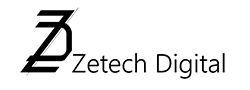
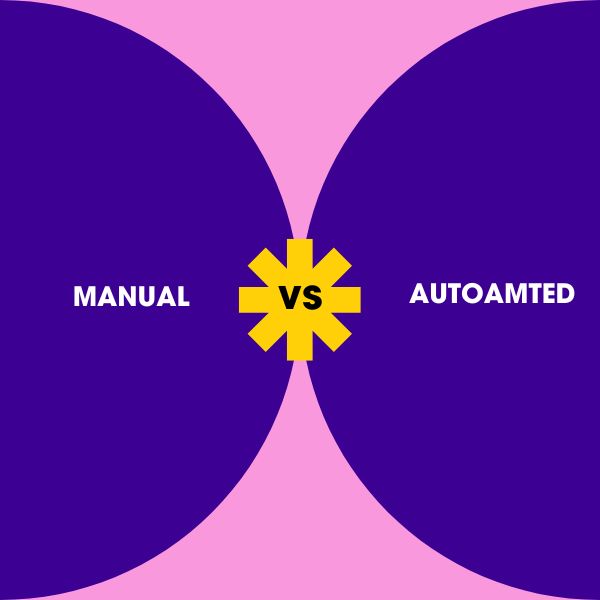



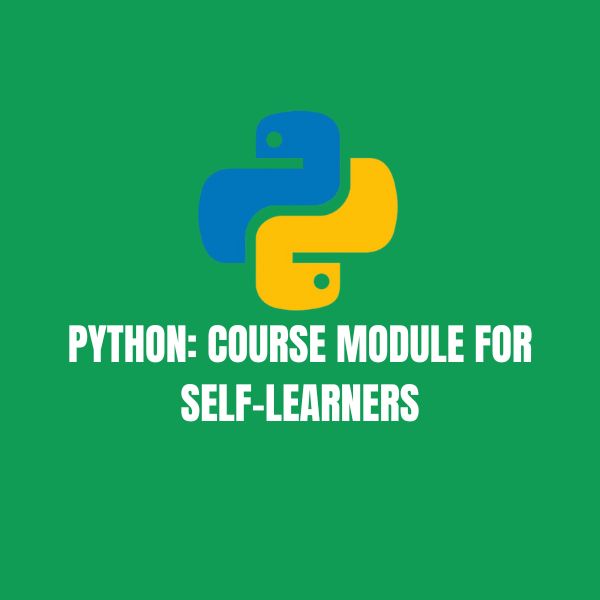
0 Comments