SEO (Search Engine Optimization) helps your website get noticed in search results. There are two main ways to do SEO: Automated SEO and Manual SEO. Automated SEO uses tools to do tasks quickly, while Manual SEO is a hands-on method that allows for a more personalized approach. Each has its strengths, and using both together can improve your SEO results.
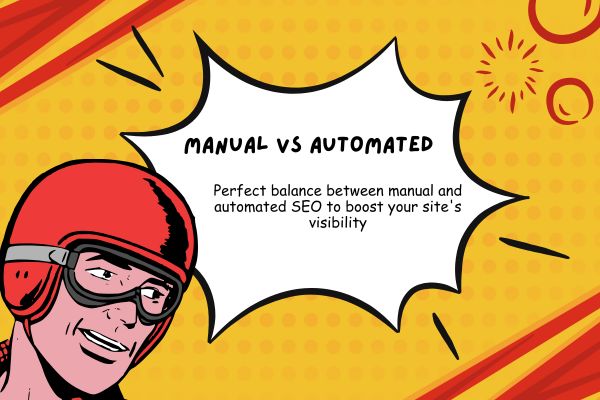
To boost productivity, you need to know when to use automation and when to go manual. Automated tools can handle repetitive tasks fast, freeing up time for more important work. Manual SEO makes sure your website gets a personalized approach, which is better for tasks needing customization. In this post, we will explore how using both methods can help you get better SEO results.
Automated SEO Vs Manual SEO
Automated SEO refers to the use of software or tools that perform a significant portion of SEO tasks automatically. These tools can include a wide range of existing online or offline software, browser extensions, plugins, scripts such as Python or JavaScript, or even shortcuts like Excel formulas. By leveraging automated SEO tools, businesses can complete their SEO tasks more efficiently and with greater speed, ultimately saving valuable time and effort.
Manual SEO means doing SEO tasks by hand without using many tools. It needs time, effort, and skill to improve a website. Tasks like finding keywords, writing content, building backlinks, and fixing technical issues are done step by step. It also allows for personalization, like making strategies fit the business, creating unique content, and targeting the right audience.
Automation vs Manual SEO: Real Examples to Compare Efficiency and Precision
In SEO, both automation and manual methods have their strengths and weaknesses. Below, we’ll share real-life examples to show how these two approaches work and where each performs best.
Manual vs Automated Rank Tracking: Which is Better?
Tracking keyword rankings is a crucial part of SEO, but the method you choose can make a big difference. Manual tracking requires searching each keyword individually, while automation uses tools to handle the process quickly. Below is a comparison to help you decide which approach suits your needs.
| Aspect | Manual Rank Tracking | Automated Rank Tracking |
| Effort | Requires searching keywords one by one. | Minimal effort; tools do it for you. |
| Time | Very slow for multiple keywords. | Tracks hundreds of keywords in minutes. |
| Accuracy | Prone to human error. | Highly accurate and consistent results. |
| Cost | Free but time-intensive. | Requires paid tools, which can be costly. |
Pro Tip: For 2-10 keywords, manual tracking works fine and is cost-free. But for larger scales, automation is essential to save time, reduce errors, and get detailed insights efficiently.
Manual vs Automated Keyword Research
Keyword research is the first step to ranking your website on search engines. But how you do it—manually or with automation—can significantly impact your results. To rank successfully, you need to check every keyword individually, analyze search volume, competition, and find related terms. Doing this manually is feasible for a small number of keywords, but for larger projects, it becomes overwhelming. Automated tools can save time, reduce effort, and provide deeper insights.
Here’s a comparison to help you decide:
| Aspect | Manual Keyword Research | Automated Keyword Research |
| Effort | Requires checking keywords one by one on search engines. | Tools generate a list of keywords in minutes. |
| Time | Very slow for finding and analyzing multiple keywords. | Quickly provides search volume, competition, and trends. |
| Data Depth | Limited insights, lacks advanced metrics like CPC or trends. | Offers detailed metrics, including search volume and difficulty. |
| Cost | Free but requires a lot of effort and time. | Often paid but saves time and includes advanced features. |
Why Choose Automation?
Imagine you’re targeting 50-100 keywords. Checking each keyword’s search volume, competition, and trends manually could take hours or even days. Tools like Ahrefs or SEMrush can do this in minutes while also suggesting related terms and identifying opportunities.
Pro Tip: For small projects with 2-10 keywords, manual research is manageable. However, for larger projects, use automated tools like Ahrefs or Google Keyword Planner to quickly generate a list of keywords. If you want more personalization, start with the automated list and then refine it manually by selecting keywords that best match your audience's needs and intent. This way, you combine efficiency with precision for better results.
Manual vs Automated Content Writing: Which to Choose?
Content is key for SEO success. Manual writing gives high-quality, personalized content but takes time. Automated tools help save time by generating drafts, ideas, and SEO suggestions.
| Aspect | Manual Content Writing | Automated Content Writing |
| Effort | Needs creativity, research, and time. | Tools create drafts or outlines instantly. |
| Time | Takes longer to write and optimize content. | Saves time with quick content generation. |
| Quality | High-quality, personalized, and audience-focused. | May lack creativity and human touch. |
| Cost | Free but needs more effort. | Tools may require paid subscriptions. |
Why Use Both?
Manual writing is great for building trust with your audience. Automation tools like Grammarly, ChatGPT or Copy.ai save time and help with drafts, grammar, and SEO.
Pro Tip: For short or important content, write manually. For bigger projects, use tools to draft ideas, then edit them manually to fit your audience better.
Manual vs Automated On-Page SEO
On-page SEO optimizes web pages for search engines and users. Tasks like meta tags, headings, and content updates take time manually but give full control. Automation tools make it faster by finding and fixing issues quickly.
| Feature | Manual On-Page SEO | Automated On-Page SEO |
| Control | Full control over every change. | Limited to tool suggestions. |
| Speed | Slow, especially for large sites. | Fast, scans pages in minutes. |
| Customization | Highly customizable for unique needs. | Limited personalization. |
| Error Detection | Manual checks can miss details. | Tools quickly find hidden issues. |
Why Use Both?
Manual SEO allows for a personalized touch, ensuring content aligns with your goals. Automated tools like Semrush or Screaming Frog are great for identifying issues faster, making them a perfect combination for efficiency and quality.
Pro Tip: Use tools to detect errors quickly, then manually fix and optimize key pages for the best results. This approach combines speed with precision.
Manual vs Automated Interlinking
Interlinking connects pages on your website, improving navigation and SEO. Manual interlinking offers precision, ensuring links are relevant and user-focused, but it’s time-consuming. Automated tools or scripts, such as those written in Python, can speed up the process by analyzing content and suggesting or inserting links in bulk. While automation saves time, it may miss the nuance of user intent that manual efforts capture.
| Aspect | Manual Interlinking | Automated Interlinking |
| Effort | Requires finding and adding links manually to each page. | Python scripts or tools automate the linking process. |
| Relevance | Ensures links are highly relevant and content-specific. | May include less relevant links without refinement. |
| Time | Very slow for large websites with many pages. | Saves significant time by bulk processing. |
| Customization | Fully customizable; tailored to specific needs. | Limited to the script or tool's capabilities. |
Why Use Both Approaches?
Manual interlinking is ideal for smaller sites or key pages where relevance is critical. Automated methods, such as using Python for automated interlinking/a>, are perfect for larger websites where speed and scalability are needed. Combining both methods ensure quality and efficiency.
Pro Tip: Use Python scripts to create a base interlinking structure across your site. Then, manually refine these links on high-priority pages to make sure they match user intent.
Manual vs Automated Technical SEO: Finding the Balance
Technical SEO ensures your website is easy to crawl, loads quickly, and works well on all devices. From fixing broken links to optimizing site speed, it’s a critical part of SEO success. Doing it manually allows for detailed control, but it can be slow and complex. Automated tools simplify the process, providing quick insights and fixes for common issues.
| Key Factor | Manual Technical SEO | Automated Technical SEO |
| Error Detection | Requires manually analyzing site performance. | Tools scan and detect issues instantly. |
| Time Efficiency | Time-intensive for large websites. | Saves time by automating repetitive checks. |
| Customization | Fully customizable to your specific needs. | Limited to the tool's algorithms. |
| Scalability | Challenging for websites with many pages. | Easily scalable for any size of site. |
When to Use Manual and Automated Technical SEO
Manual technical SEO is ideal for solving complex or unique issues that require deeper attention. Automated tools like Screaming Frog, Google Search Console, and Ahrefs are perfect for quickly finding and fixing common errors such as broken links, crawl issues, and duplicate content.
Pro Tip: Use automated tools for a quick site audit, then manually fix critical errors and optimize areas that need customization. This saves time while ensuring high-quality result
Manual vs Automated Analytics and Reporting
Tracking your website’s performance is critical for SEO success. Analytics and reporting involve monitoring traffic, user behavior, and search rankings. Doing this manually gives you full control over the data analysis but can be tedious and time-consuming. Automated tools streamline the process, generating detailed reports and insights with minimal effort.
Manual Analytics and Reporting:
- Involves collecting and analyzing data manually using tools like Google Analytics or Search Console.
- Requires significant time and expertise to create reports.
- Allows for highly customized insights tailored to your goals.
Automated Analytics and Reporting:
- Tools like Google Data Studio or SEMrush generate reports automatically.
- Saves time by providing pre-designed templates and scheduled updates.
- May lack deep personalization unless manually adjusted.
Use Cases for Manual and Automated Analytics
- Manual Approach: Best for small-scale projects where detailed, custom insights are needed.
- Automated Approach: Ideal for larger projects, agencies, or frequent reporting needs.
Pro Tip: Start with automated tools to gather data quickly, then manually analyze key metrics to uncover trends and opportunities. Combining both ensures efficiency and accuracy.
Manual vs Automated Off-Page SEO: Which Approach Works Best?
Off-page SEO focuses on building backlinks, improving brand visibility, and driving traffic from external sources. Manual efforts involve personalized outreach, relationship-building, and strategic link placements, ensuring high-quality and relevant backlinks. Automation, on the other hand, speeds up processes like link tracking, prospecting, and performance monitoring but may lack the human touch required for building genuine relationships.
| Feature | Manual Off-Page SEO | Automated Off-Page SEO |
| Link Building | Personalized outreach for quality backlinks. | Tools help find and manage backlink opportunities. |
| Time Efficiency | Time-consuming, especially for outreach campaigns. | Saves time by automating repetitive tasks. |
| Relationship Building | Builds real, long-term connections with websites. | Limited to tool-based interactions. |
| Cost | Low cost but high effort. | Requires investment in automation tools. |
When to Use Each Approach
- Manual Off-Page SEO: Ideal for high-quality backlinks, niche sites, or partnerships.
- Automated Off-Page SEO: Perfect for identifying prospects, monitoring backlinks, or scaling efforts.
Pro Tip: Use automated tools like Ahrefs, BuzzStream, or SEMrush to identify backlink opportunities. Then, manually refine the outreach process to build authentic relationships and secure high-quality backlinks.
Final Thoughts
Manual SEO gives precision and personalization, perfect for unique content and building real connections. However, it’s time-consuming for large tasks.
Automated SEO saves time and handles repetitive work like audits and keyword research. But it may lack creativity and a personal touch.
The best approach is to combine both. Use tools to save time, then refine results manually for better quality and personalization.
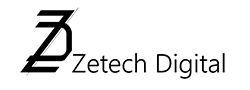




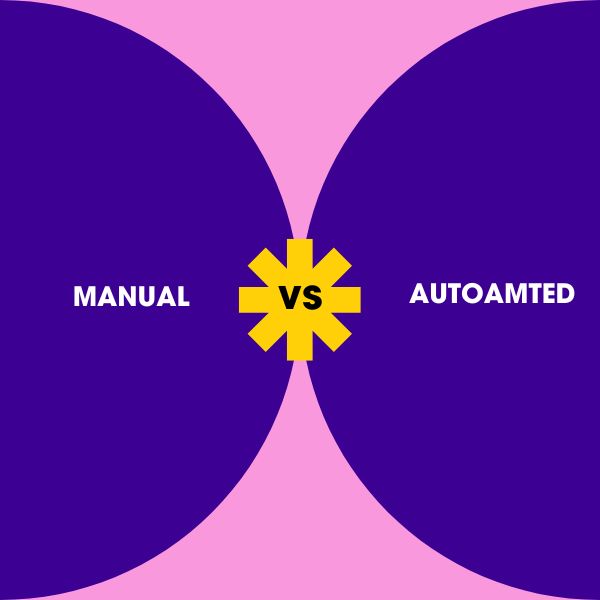

0 Comments